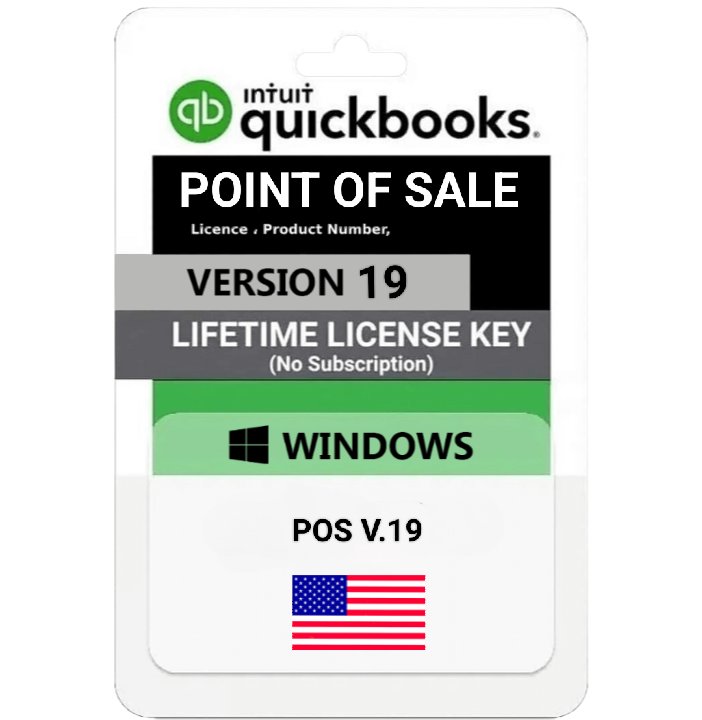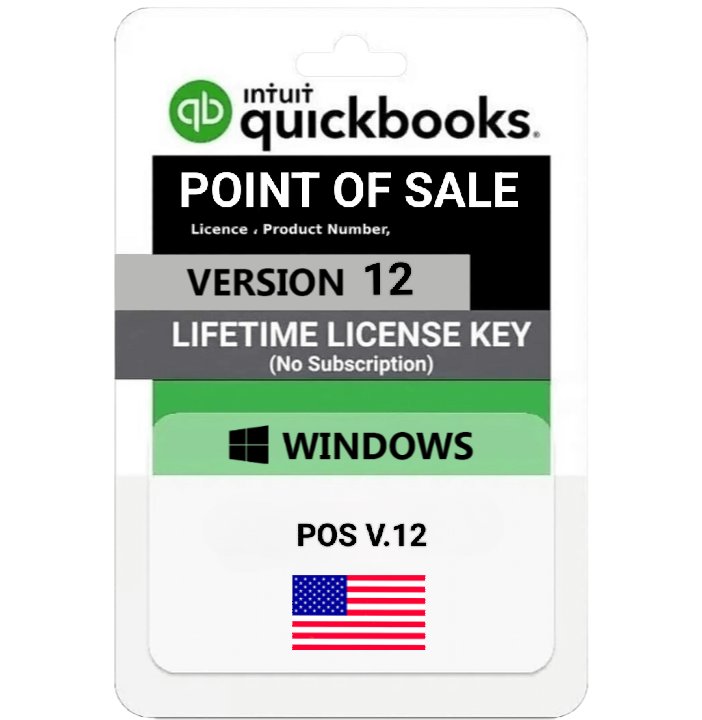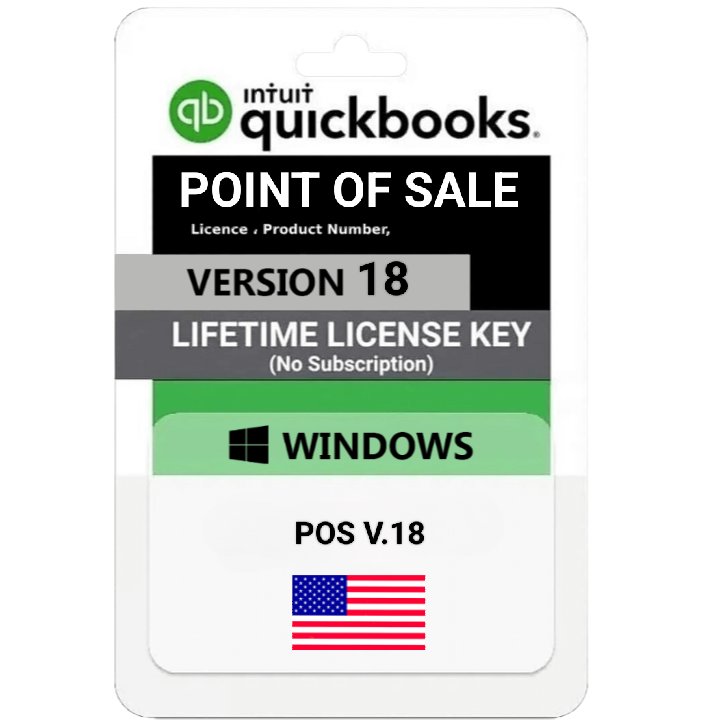-
QuickBooks Point of Sale (POS):
- QuickBooks Point of Sale (POS) is a comprehensive retail management system designed to help businesses efficiently manage their sales, inventory, and customer information. Below are key features and functionalities of QuickBooks Point of Sale, along with brief descriptions:
- Sales Management :
- Point of Sale Transactions: QuickBooks POS enables businesses to process sales transactions efficiently, including handling cash, credit card, and other payment methods.
- Receipt Customization: Users can customize sales receipts with logos, slogans, and other branding elements.
- Inventory Management:
- Inventory Tracking: QuickBooks POS allows businesses to track and manage inventory levels, automatically updating quantities as sales are made.
- Barcode Scanning: The system supports barcode scanning to expedite the inventory management process.
- Customer Management:
- Customer Tracking: QuickBooks POS enables businesses to create and manage customer profiles, helping in tracking purchase history and preferences.
- Customer Loyalty Programs: Users can set up loyalty programs and offer rewards to encourage repeat business.
- Reporting:
- Sales Reports: QuickBooks POS provides various reports, including sales summaries, best-selling items, and customer purchase history.
- Inventory Reports: Businesses can generate reports to analyze inventory turnover, low-stock items, and other inventory-related metrics.
- Employee Management:
- User Permissions: The system allows businesses to set up user roles with specific permissions, ensuring secure access to sensitive information.
- Time Clock: QuickBooks POS includes a time clock feature to track employee hours and manage payroll.
- Integration with QuickBooks Desktop:
- Seamless Integration: QuickBooks POS seamlessly integrates with QuickBooks Desktop accounting software, streamlining financial management processes.
- Multi-Store Capability:
- Multi-Store Support: For businesses with multiple locations, QuickBooks POS provides tools for managing and tracking inventory and sales across different stores.
- Hardware Compatibility:
- Compatibility: QuickBooks POS works with various hardware components such as receipt printers, barcode scanners, and cash drawers, enhancing the overall point-of-sale experience.
- Payment Processing:
- Integrated Payments: Users can integrate QuickBooks Payments for seamless credit card processing within the POS system.
- Customer Support:
- Support Options: QuickBooks provides customer support options, including online resources, forums, and assistance from customer service representatives.
- It’s important to note that QuickBooks Point of Sale may have updates and additional features beyond my last training data in January 2022, so I recommend checking the official QuickBooks website or contacting their support for the latest information

Quickbooks Pro 2016 For Mac OS
$100.00 Original price was: $100.00.$59.00Current price is: $59.00.
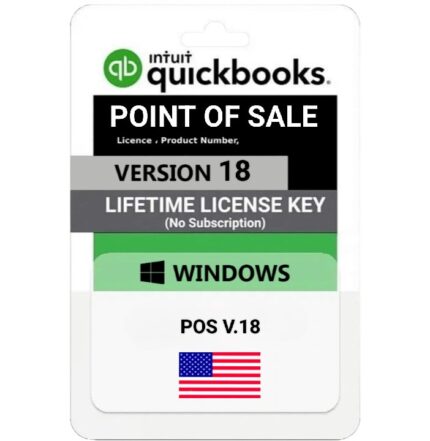
QUICKBOOKS POINT OF SALE (POS) V18 MultiStore
$199.00 Original price was: $199.00.$99.00Current price is: $99.00.
Quickbooks Point Of Sale (POS) V19 Multistore
- | Support Included |
- Original Key | Lifetime Subscription |
- Easy Installation With Only Few Steps
- No Extra Payment Or Subscription
- Installation Video Guide
- Download From Official Website
- Latest Updates And Features
- Full Version Software
- Multilingual Version
- One-time Purchase
- Instant Delivery
- Content Included In Received File
- License Number
- Product Number
- Validation Code